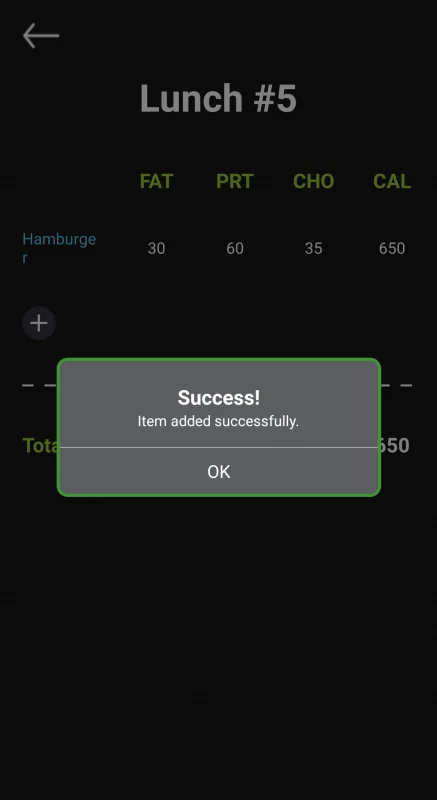Overview
The Meal Section allows you to create a database for common meals you eat.
Create a Meal
You can create a new meal by pressing the + button
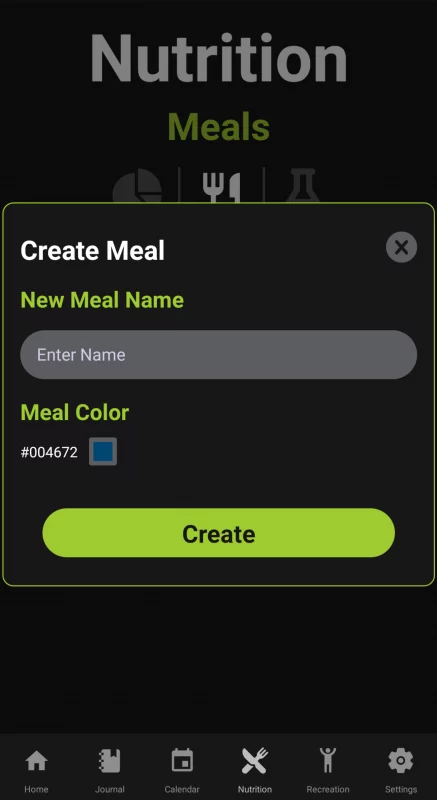
Edit Meal
Press a meal
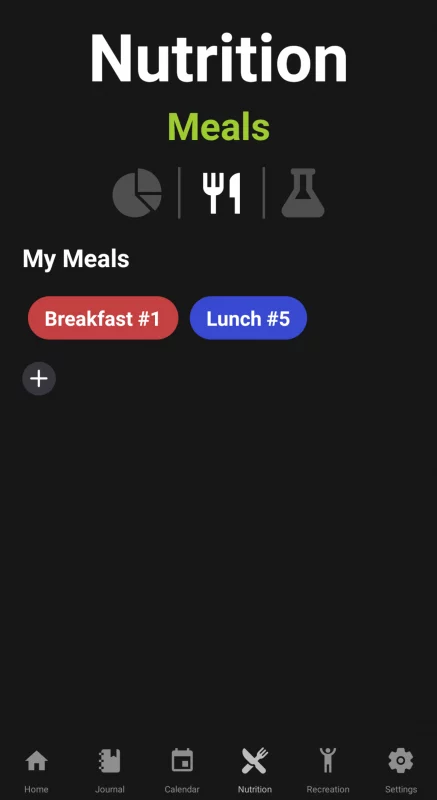
Press edit
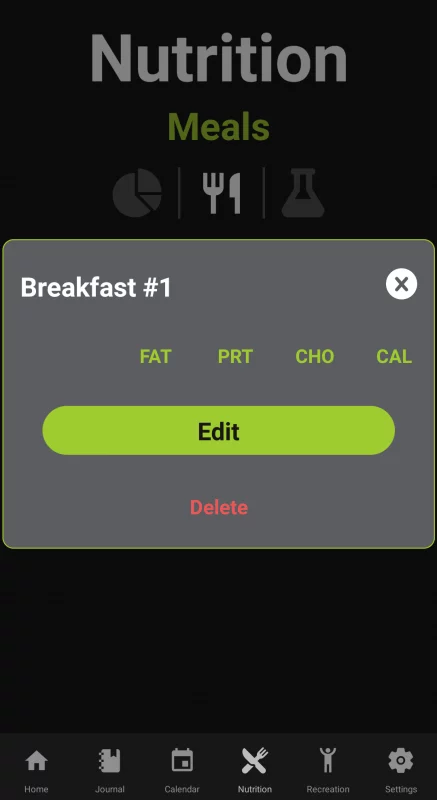
Add Items from Directory
You can add items from the directory by pressing + then selecting “From Directory”.
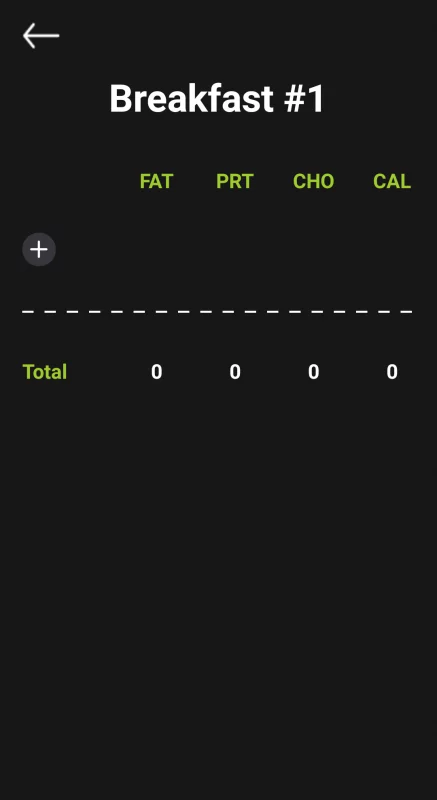
Select an Item from the directory
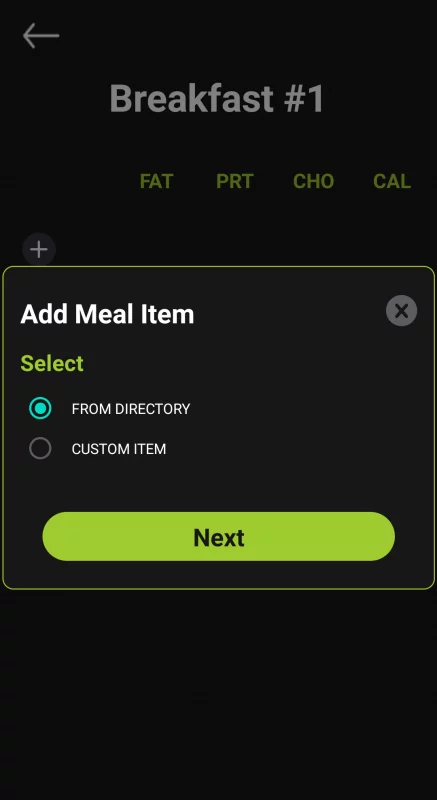
Calculate the calorie content based on the weight of the item.
If you are satisfied with the calculation select “Add to Meal”.
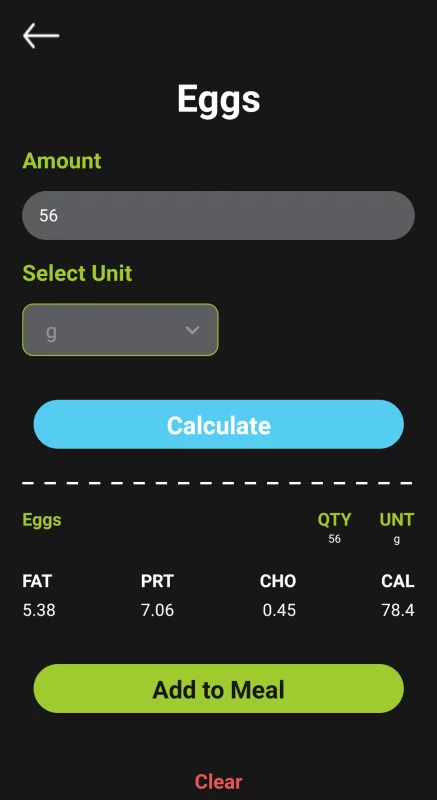
Macro and Calorie Totals automatically calculate.
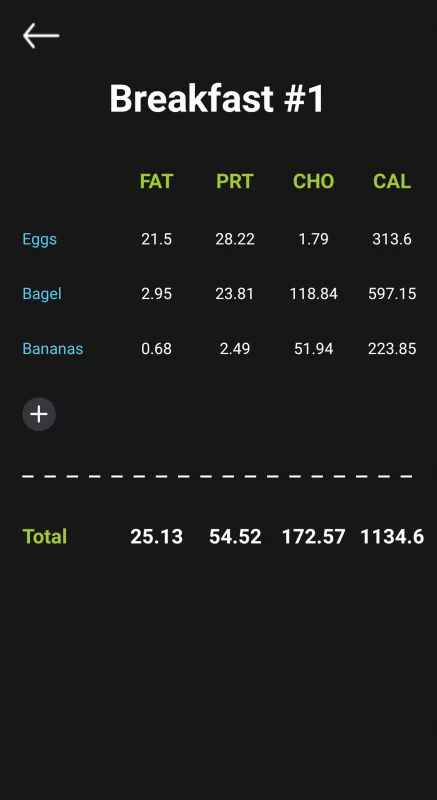
Add Custom Items
You can add items from the directory by pressing + then selecting “Custom Item”.
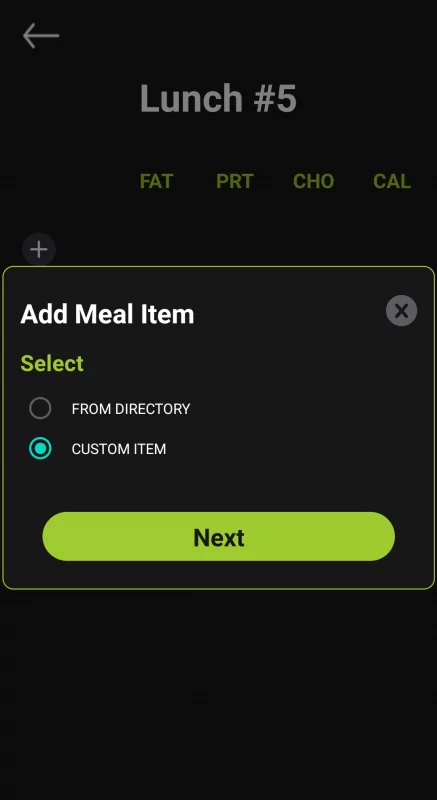
Enter a name and Macros in grams, the press “Add”
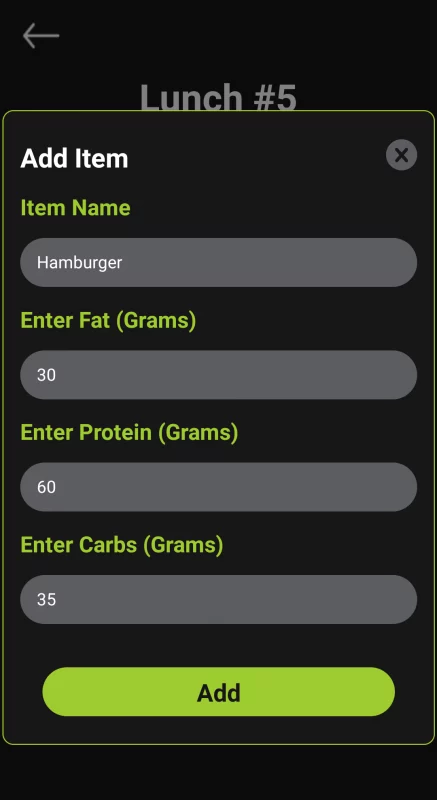
Macro and Calorie Totals automatically calculate.