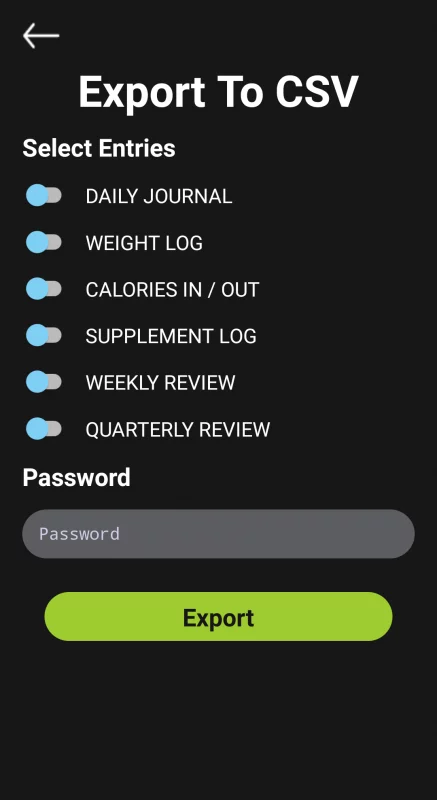Overview
All your data is stored on your device. In order to back it up you need to export
Export Data
In Settings, Press “Export Journal to Files”
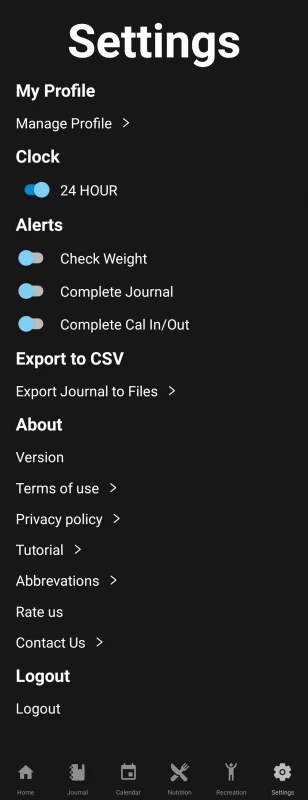
Toggle which journal entries you want to export.
Enter Password and press “Export”.
You entries will be in a spreadsheet file in your phone’s designated file storage folder.