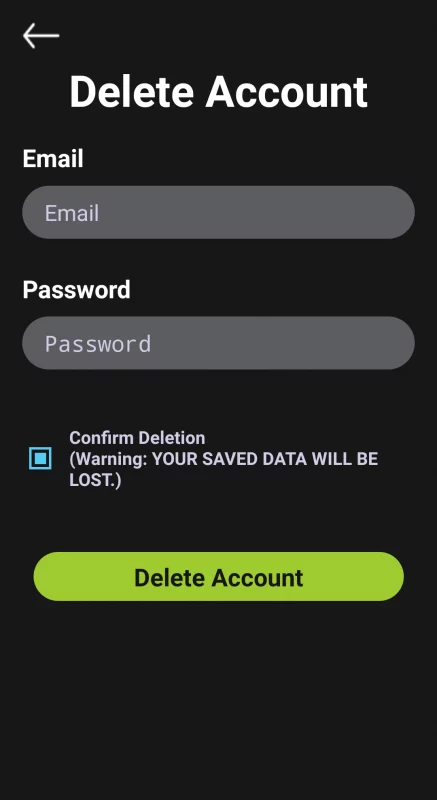In Settings, Select “Manage Account”.
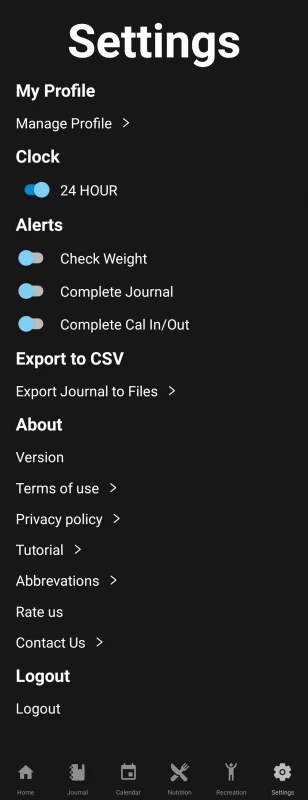
Select “My Account”
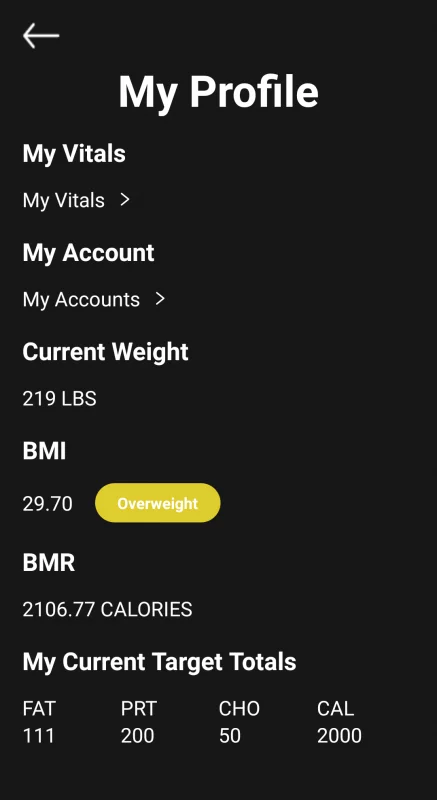
Select “Delete Account”
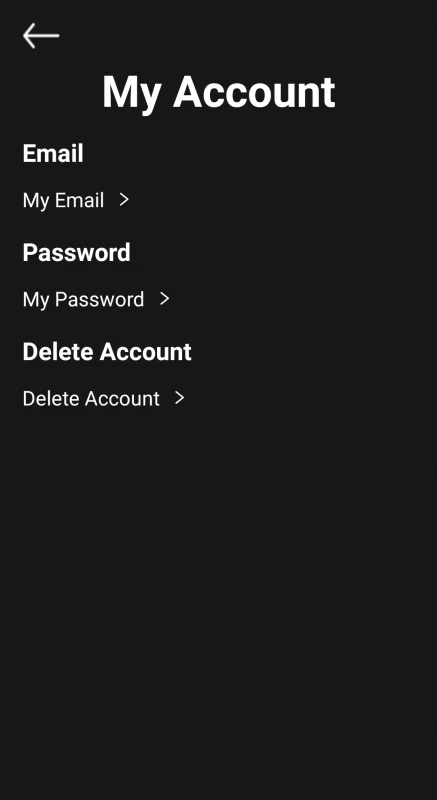
Confirm Email Address and Password
Select “Delete Account”
*All of your data will be removed. Make sure you you export your data if you wish to save it.
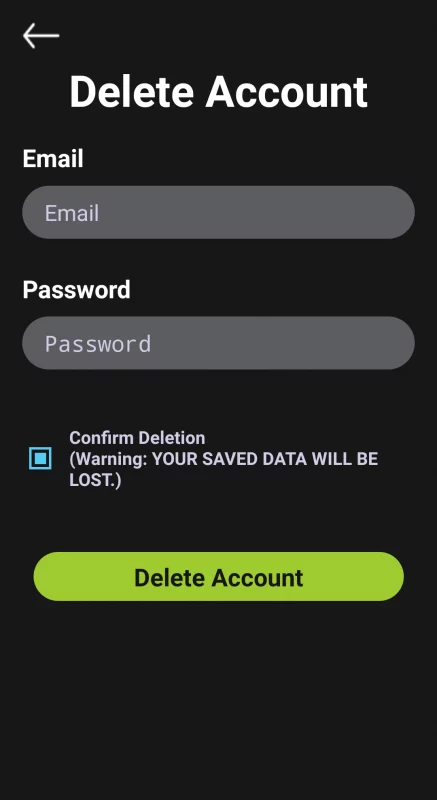
< 1 min read
In Settings, Select “Manage Account”.
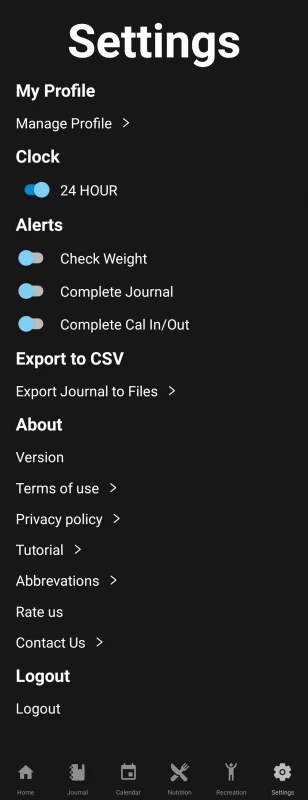
Select “My Account”
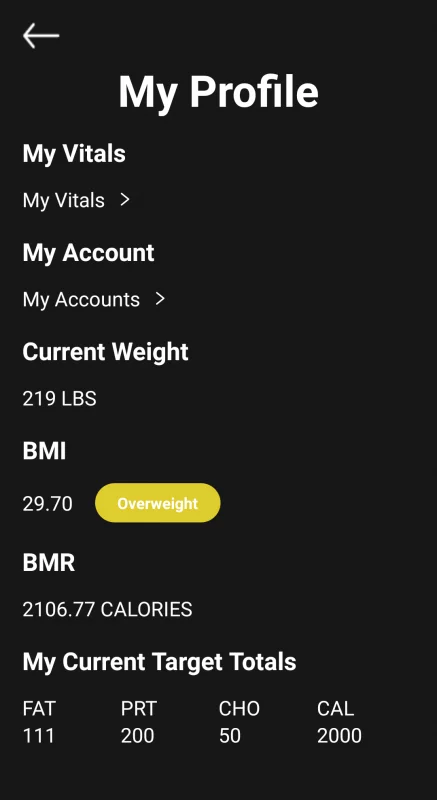
Select “Delete Account”
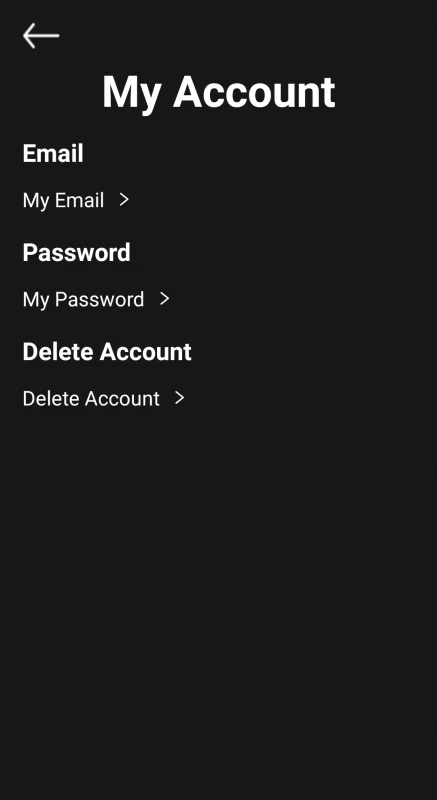
Confirm Email Address and Password
Select “Delete Account”
*All of your data will be removed. Make sure you you export your data if you wish to save it.